How to wire LED Strips

Payment Options

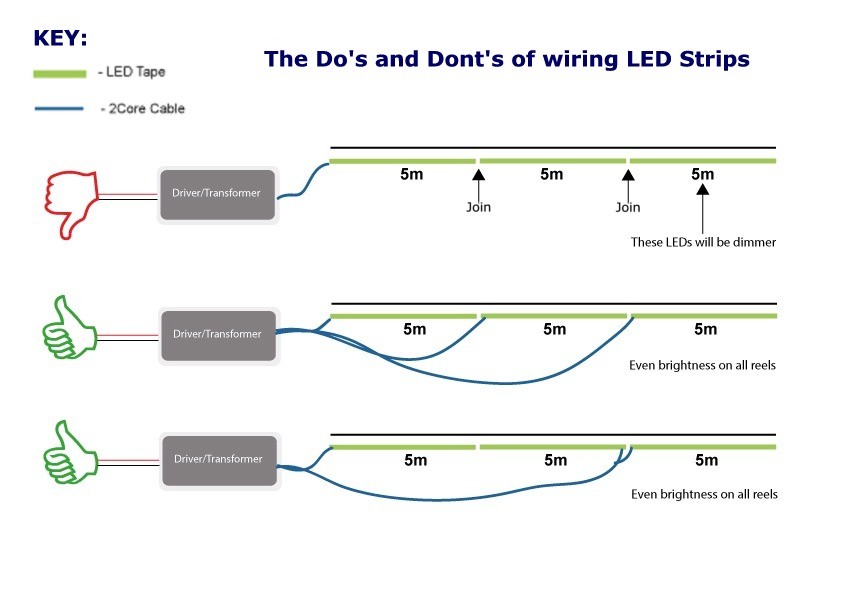


Illuminating big spaces with enedgy efficient High Bay lighting

LED strips are so versatile, here are just some of their uses.

Swap out old fluorescent tubes for LED.

Thinking of using LED strip in your outdoor project?
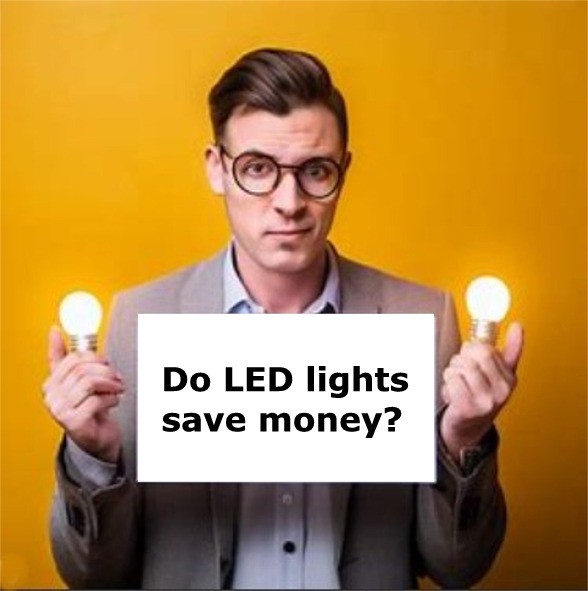
Does LED lighting really save you money?

What does the the new energy rating for LED mean











LED STRIP CONTROLLER RGBW+CCT+DIMM 12/24V DC 120W/240W WI-FI SMART
Download Spectrum SMART application instructions
Advantages of the controller:
They are equipped with a 2.4GHz Wi-Fi module and can be controlled by the Spectrum SMART app – Download from your app store (Free)
The Controller can be used with either 12v or 24V up to 10A 120w for 12v and 240w for 24v
Designed to control any type of LED strip
The control functions depend on the type of the given LED strip:
Standard Single colour strips:
ON / OFF - turn on / off
DIMM - dimming
This is a good solution for controlling strips that are already mounted and you do not want to replace them with others.
The strip should be connected using V+ and W on the controller
CCT and RGBW strips:
ON / OFF - turn on / off
DIMM - dimming
CCT- color temperature change from 3000K (WW) - 6000K (CW), you can use 2 strips for this, a cold white and a warm white, the controller will operate both simultaneously to adjust colour temperatures.
RGBW- light colour change
They use all the functions of the controller.
Tip: * If you are using just RGB strip, wire the blue wire to the 'W' white terminal temporarily while you connect to the app, then you'll be able to see the light flashing as its only the white ('W') channel that flashes when you are setting up on wifiI, once connected you can put blue wire back to 'B'






LED STRIP CONTROLLER RGBW+CCT+DIMM 12/24V DC 120W/240W WI-FI SMART
Click to Whatsapp